Editor's review
This software tool will enable you to capture screen any time you want and annotate created 'shots'.
Screenshot is a feature-rich screen capture tool. It makes the job easy and quick. It helps with annotation of the captured images in addition. You take a snapshot of whatever is on the screen; it could be anything including long web pages, online video, etc. The images captured can be enhanced with the built-in editor. You can add image with arrows, text, and effects in the screenshot editor. The screenshot images can be saved in any one of several popular image formats that include Windows or OS/2 Bitmap (BMP), Independent JPEG Group (JPG) and Portable Network Graphics (PNG). Interface is very simple. There are three options to be clicked on the interface. The main one is about the capture. The other two are about help and registering of the trial version.
On clicking the capture screen, you get the area capture rectangle. It can be moved around and the size can be controlled with handles provided for the same. That gives you all the flexibility you need to place the capture area. The edit tools hang from the lower line of the capture lines. The hanging tool bar has all the tools for annotation; namely, the line, arrow, text etc. As you choose each tool, you get the relevant parameters for setting. This is a very flexible and easy tool. The only grumble I have, is that the capture tool could have included some other options such as ellipse and irregular patterns. But then that does not detract from the great tool that this is. This is a very good product. This is a good option when you have a need for a tool like this.


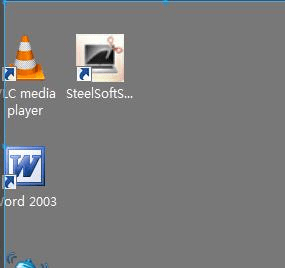
User comments